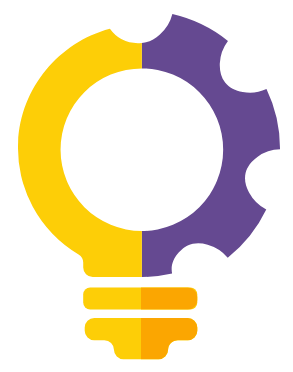| Opqo Free | Pay-as-you-use | Up-front | |
|---|---|---|---|
| First 5 users | Free, forever | Free, forever | Free, forever |
| All application features | |||
| Regular application updates | |||
| Up front payment | |||
| Monthly billing for active users | |||
| Automated usage reporting | |||
| Manage Maximo connection information | Requires registration | ||
| Customer support | Via email | ||
Frequently
Asked Questions
Quick answers to common questions.
How does Opqo Free work?
Opqo installs a 5 user license as part of its configuration. This allows you to add up to 5 users to the Opqo security groups to use the app.
No other action is needed!
Is there really no software to install?
None at all!
Simply download the app, tell Opqo your Maximo server name, login, and Opqo handles the rest.
What changes does Opqo make to my Maximo environment?
We create some integration objects, setup some security groups and add some automation scripts. You can see all the details here.
How can I remove the Opqo configuration from my Maximo environment?
One of the automation scripts that Opqo installs is an uninstall script that removes all Opqo Maximo configurations.
Details for enabling and executing this script are available here.
Do you offer volume pricing?
We do! We are happy to offer discounts based on user volume and/or subscription period.
Contact us for more information.
Are application updates included?
Yes. We regularly update Opqo to ensure support for current devices, and we are continuously adding new widgets, functions and support for new processes.
You can see details of our release history here.
What devices does Opqo support?
Opqo supports both phone and tablet devices running iOS 16+ and Android 8+.
What versions of Maximo do you support?
We support Maximo 7.6.0.9 and 7.6.0.10, Maximo 7.6.1.x and Maximo Application Suite 8 and 9.
Do you support Maximo Application Suite?
You bet! We communicate with Maximo using the standard REST API. With no additional software to install, there are no issues with containerization of Maximo.
How does the app find my Maximo environment?
We have a number of ways to make it easy for your users to connect, including support for MDM configuration, DNS autodiscovery, and a customer console that allows you to associate your Maximo environment with a connection code of your choice.
I need to support some very specific business processes
Please contact us and we can advise whether there is an assembly that will meet your need now or on the roadmap. If not, we'd love to discuss your process in more detail.
Where can I find more information?
Check out our Knowledge Base.
Didn’t find your answer? Contact us here